Your source for all xTuple news, updates, and insights.
Q1 2024 | Vol. 17, No. 1
When The xTupler caught up with Mike Brockey recently, the long-time xTuple customer had just f lown back from Mexico City. He wasn't traveling for business or vacation, though. Instead, Mike was actually piloting the plane.
lown back from Mexico City. He wasn't traveling for business or vacation, though. Instead, Mike was actually piloting the plane.
That's right: In addition to being the COO of Kelly & Hayes, a Long Island plumbing and electrical distributor, Mike is a captain for a major airline carrier. He flies 737s out of JFK and LaGuardia airports all the time. Somehow, Mike manages to juggle the demands of both jobs.
Mike's been airborne a long time. He served in the Air Force for 20 years, flying F-15Cs— including more than two years of combat duty in the Persian Gulf.

Nowadays, in addition to his commercial flying, Mike also performs in air shows. He signs up for the occasional skywriting gig, too.
When it comes to xTuple, Mike embraces technical challenges. He's comfortable modifying report definitions and also MetaSQL statements on his own. His tinkering extends to the company's website, as well. The K&H site runs on the Magento eCommerce platform, and is integrated with xTuple in the back end.
Mike even dives into business logic. "[Database] functions are my new favorite thing to work on," he says, with a smile.
And don't try persuading him to adopt pgAdmin 4. He's perfectly happy with his old pgAdmin 3. Judging from the opinions of several xTuple users, he's not alone in that. Old habits do die hard.
Some people want visual calendars, when entering dates for work orders, sales orders, etc. Others prefer keyboard shortcuts. For those who like shortcuts, date fields in xTuple support several. Here are some examples:
You can also use the "+" symbol to look ahead (e.g., +90 days).
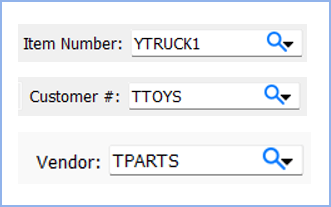
Ever wondered what that magnifying glass in xTuple is used for? It's actually a button you can click on to open the item in question. The same goes for customers, vendors, or any object where you see a looking glass. Just click and go.
Know somebody who might be a good fit for xTuple? Let us know and we will return the favor! Compensation can take the form of cash or credit, depending on your preference. Email Pierce Tyler with your referral by clicking the button below.
Contact
xTuple
A CAI Software Company
24 Albion Rd, Suite 230
Lincoln, RI 02865
+1-757-461-3022
About
"xTuple" (verb) — to grow; to increase exponentially. Our mission is to help manufacturing and inventory-centric companies use management software and best practices to grow their business profitably.